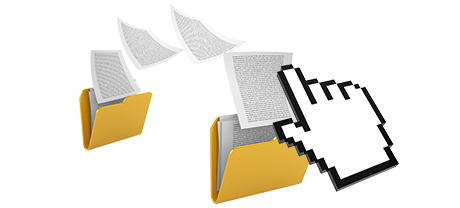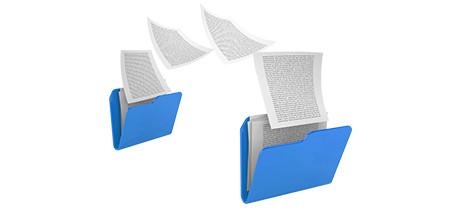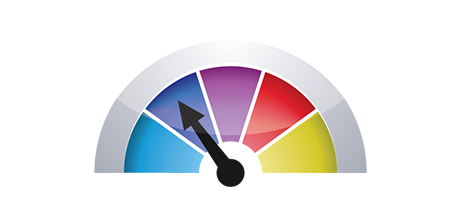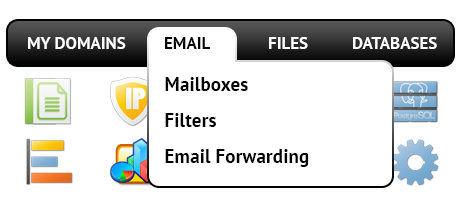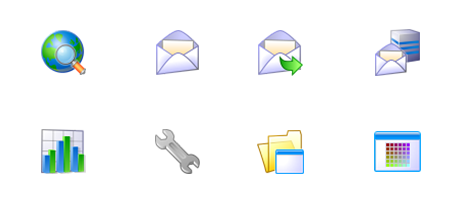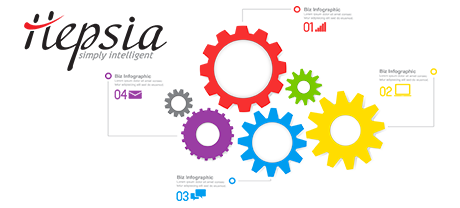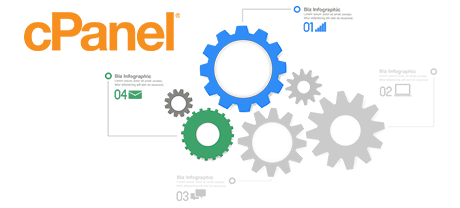The Mountaineer Web Hosting Control Panel has been created to bring in enhancements to the normal site administration interface. The last Control Panel pioneer – cPanel, was made back in the year 2000 and hasn’t undergone an essential enhancement since then. The Mountaineer Web Hosting Control Panel is built on the ideas of today, carrying ease of use and intuitiveness to all web–site managing responsibilities you can bring to mind.
Move all the way down and examine the two Control Panels, find out more on their disadvantages and benefits and discover which one could come up to your preferences the most.
1. Domain/billing/web site controls
If you’d like to manage your domains, sites and billing from a single location without the need to utilize any extra panels, the Mountaineer Web Hosting Control Panel is just what you want.
With the cPanel Control Panel, you’ll have to log in two separate site management solutions – an invoicing panel from where you take care of domains and billing and the cPanel Control Panel from where you maintain your web sites.
2. File Arrangement
Handling a variety of domains and websites from a single website hosting account must be a piece of cake. In the Mountaineer Web Hosting Control Panel, every single domain name and subdomain is located in an independent folder and is totally independent from the other.
Using the cPanel Control Panel, you will have just one hosting account for your primary website and if you intend to have additional websites within the very same hosting account, they’re going to be introduced as subfolders of your main web site. This could make taking care of various websites really complicated.
3. File Manager
Using the File Manager of the Mountaineer Web Hosting Control Panel, you will get full control of the files of your sites. It will be easy for you to immediately upload new files with a drag–and–drop feature, effectively modify a number of files at the same time by way of the multi–selection feature, unzip archives with a mouse click, modify files with the in–built generic and WYSWYG managers and much more.
The File Manager included in the cPanel Control Panel was modified a couple of times in recent times, nonetheless it still doesn’t provide a quality experience in comparison to the other web–based file manipulation tools. You cannot employ a drag–n–drop functionality to upload files, the zip/unarchive tool could be unreliable at times and then the file editing user interface is restricted in options.
4. Cost–free Add–ons
With the Mountaineer Web Hosting Control Panel, you will receive lots of totally free bonus features put together by us. They are available absolutely free with each hosting service, which uses our Control Panel. With each plan, you can use instruments like the Online Site Installer, the Application Installer, the PHP 1 Click Framework Installer, the Cost Free Site Generator, a collection of Advanced Instruments, and many more.
Each individual hosting supplier offering cPanel decides on their own what totally free add–ons to to use in your cloud hosting offer. Furthermore, as cPanel is a licensed Control Panel, the no–charge add–ons also have to be paid by the website hosting provider. This will undoubtedly add to the value of your hosting package, so the free extras integrated in your service will in fact be paid.
5. Control Panel Tool Speeds
The Mountaineer Web Hosting Control Panel runs using our very own Linux cloud web hosting packages. It’s optimized to operate on our setup of hardware components and to operate with our selection of software tools. This makes it perform more quickly in comparison to virtually any Control Panel tool available on the market. And it is more reliable too.
cPanel continues to be working on a system from a decade ago and may truly slow down from time to time. The cPanel team has carried out a serious step with the release of cPanel accelerated. Even so, in evaluation experiments, popular web site management jobs frequently display much better outcomes with other Control Panel solutions.
6. Multi–domain Administration
The Mountaineer Web Hosting Control Panel delivers a exclusive option to maintain many different domains and websites from one easy–to–use user interface. Domain name administration is simple and transitioning to web site administration means you simply have to transfer to a different area of the Control Panel.
With cPanel, it is impossible to manage your domain names and your web sites from one place, as the two user interfaces are separated. You need to sign into two individual places anytime you decide to manage your domain name settings and website contents at a time.
7. Control Panel Menu
When using the Mountaineer Web Hosting Control Panel, you are able to instantly move from one section to another working with our helpful top menu bar. It features links to every area of the Control Panel in addition to a quick description of what precisely you can do there. This way, even if you don’t understand what the name of the section indicates, you will have the ability to quickly become familiar with its functions.
The cPanel Control Panel offers all available icons in the home page, meaning that it is not adapted to your particular necessities. At the same time, right after you enter a menu, you can’t instantly move to another and need to to return to the main page alternatively. This sort of navigation could be quite irritating for you, particularly if you use a lot of sections every time you modify your sites.
8. Demo Accounts
The Mountaineer Web Hosting Control Panel also has a fully featured demo web hosting account. All menus are active for you and you can use them to make brand–new email accounts and databases, manage your files, etcetera. If you like exactly how things stand, you are able to enroll from the demo account.
The cPanel Control Panel demo is just a screenshot of what’s inside the main menu. Almost every capability that is featured there is not available. Thus, when you sign up, you’ll have no clue how the listed instruments and capabilities of the Control Panel actually operate.
Instead of just learning about the Mountaineer Web Hosting Online Control Panel, you can simply look into the Live Demo and discover for yourself how hassle–free web site management could possibly be.
Hepsia
- Live Demo
Service guarantees
- Mountaineer Web Hosting’s packages include absolutely no setup costs and a 30–day refund warranty. Mountaineer Web Hosting’s regular reply–back time frame is 20 minutes.
Compare our prices
- Effortlessly compare the resources and capabilities supplied by our hosting bundles. Find out which bundle will provide you with just what you need to install and manage your websites with ease.
- Compare our hosting plans
Contact Us
- We are available for you in business hours to answer just about any queries in relation to Mountaineer Web Hosting’s cloud website hosting services.