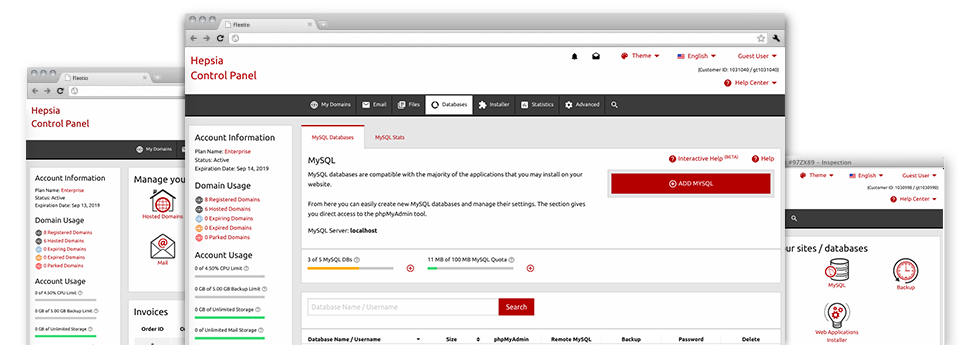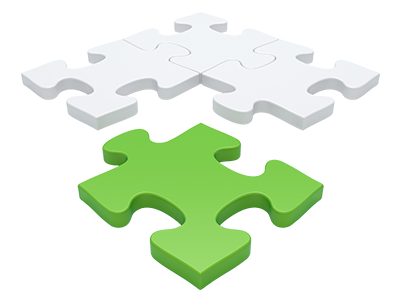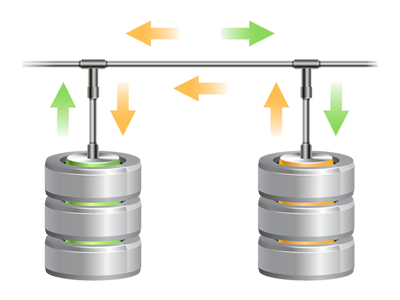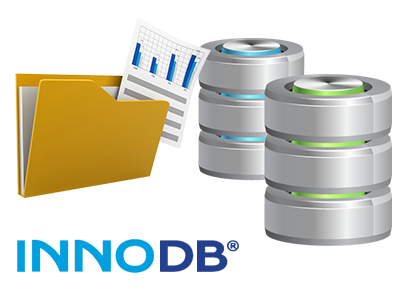Within the Mountaineer Web Hosting Online Control Panel you’re going to find a full featured, simple to operate Database Manager! Utilize it to experience total command over all your databases. You’re able to quickly create new MySQL and PgSQL databases and control them with the phpMyAdmin and phpPgAdmin software tools, respectively.
Neat and Hassle–free Interface
Control all of your databases from just one location
The Database Manager in our Online Control Panel incorporates a powerful nevertheless user–friendly interface. You can easily set up a whole new MySQL or PostgreSQL database by just entering a username and password. Also, you can create a back–up file or modify the password of your database with just a mouse click.
With the Database Manager you will have immediate access to the administrator area for every one of your databases, which means you can make easy corrections if you ever need to.
Quick and easy Database Backup
Database backups are just a mouse click away
Through the Database Manager it’s easy to generate an archived backup of your database when you need! Thus, you are going to always have a backup of your dynamic content in case your site gets compromised or if you erroneously get rid of a database. To produce a back–up: click the ’clock’ symbol alongside any database and after that simply wait for a couple of seconds for the process to be performed.
There are no limitations about the quantity of databases you can back up or the number of backups you can make for a database.
PgSQL Databases Support
By far the most safe open source databases
You will find PgSQL support in all of our Linux cloud web hosting packages packages. PgSQL databases might not be as popular and commonly used as MySQL, but they supply you with the top level of security for your web site content and articles. Because of this, a lot of widely known brands like Skype and Yahoo work with PgSQL databases. Maintaining PgSQL databases is as elementary as MySQL, due to the easy–to–use user interface of the Database Manager.
PgSQL databases are incorporated automatically with the most advanced web hosting bundles. For the basic plans, they are featured as upgrades.
InnoDB Databases
The new face of MySQL
We’ve added InnoDB – the brand new standard MySQL database engine on each of our servers. InnoDB is good for huge database sites that need high general performance and scalability. Tests have demonstrated that websites using InnoDB based tables attain a 3–fold performance increase for substantial joins, compared to those making use of MyISAM tables.
InnoDB employs row–level locking in order to be able to eliminate the performance difficulties seen at the top consumption times of the earlier release of the database engine – MyISAM, which uses table–level locking.
Detailed Database Stats
Complete statistics for your databases
Via the all–encompassing database stats tool incorporated into the Online Control Panel, it is possible to keep track of the load produced through your busy sites 24 x 365. Any overload trouble with your web sites can lower the loading rates and have a damaging impact on the online experience of your visitors. So, by having info for the database work instantly, it is possible to solve overload problems promptly.
The database data user interface displays information of the volume of daily, hourly and monthly lookups, to help you to analyze how the load is distributed over various periods of time.