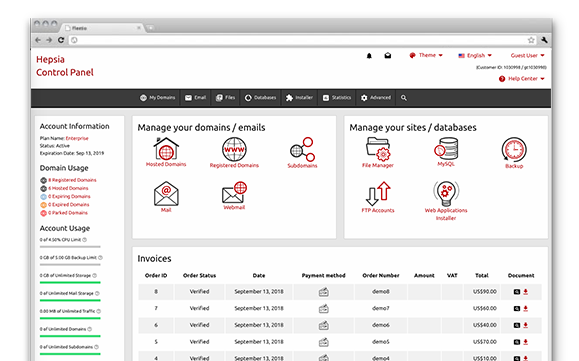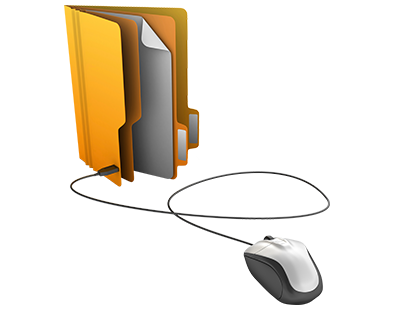A crucial component of our Linux cloud web hosting packages platform is our in–house built Online Control Panel. It is the only Online Control Panel you have to sign in to in order to manage your online presence, which removes the need for any other interfaces. You can effortlessly manage your sites, your domain names and your billing transactions from one single location.
Our Online Control Panel is designed to make it easier for you to administer your website. It’s simple to navigate and you can quickly travel from one section to another regardless of where you’re. All the tools that we’ve created are intuitive and easy to use, so there’s no real learning curve. And we have added numerous other free tools that can help you with any project – from speeding up and enhancing your existing sites to creating new websites.
Domain Names Manager
Manage everything from one single place
Our Domain Names Manager is the only place you have to visit in order to manage your domain names. With just a couple of clicks of the mouse, you can forward or park domain names, alter WHOIS details or edit DNS resource records.
And the best part is that, when you’re ready, you can momentarily begin working on your site – you can add new files, create databases or install software applications. All thanks to the fact that all the tools are located in one single Online Control Panel.
Email Accounts Manager
An intuitive user interface to administer your email mailbox accounts from
While writing and sending a mail message is easy, managing your electronic mail accounts can be tricky. The Email Accounts Manager available in the Mountaineer Web Hosting Online Control Panel is here to help you with that. It boasts a sleek user interface from where you can easily forward email messages, create mail filters, activate unsolicited bulk e–mail protection, etc.
In case you work with an e–mail client, we offer some useful autoconfig scripts – just download a file and it will set up your mail account instantaneously. You can also resort to our webmail client – it is fully featured and you can access it from any place in the world.
File Manager
Manage your files and folders with a mouse click
With the File Manager featured in the Mountaineer Web Hosting Online Control Panel, you’ll have one of the most effective web file managers in your hands. With it, you can upload files simply by dragging them into your browser. You can move files and directories in your account by dragging and dropping them. You can uncompress uploaded ZIP archives.
You can also right–click on a particular file or directory to acquire access to these functions.
Hepsia vs. cPanel
Pick the right Online Control Panel for your web site’s requirements
Choosing the most appropriate Online Control Panel is very important. This is the user interface you will see each and every time you sign in to update something pertaining to your domains and sites. If you cannot orientate yourself inside, or if the interface is slow or is lacking in key features, this can really hamper the site management process.
Check how our in–house made Online Control Panel matches up against cPanel – one of the most widely used Online Control Panel. Find out what the two Control Panels can offer you and what their respective strong and weak points are.
Dropbox backups
Remote Dropbox backups of your sites
With the Mountaineer Web Hosting Online Control Panel, you can easily set up an automatic backup of your sites and your MySQL and PgSQL databases in your Dropbox account. This way, you can rest assured that, regardless of what happens with our hosting servers, you’ll always have the most recent backup available to you.
Our Dropbox data backup service is fully automated – all you have to do is connect your Dropbox account and specify the number of backups you’d like to keep at all times.
A selection of over 40 different apps to install
40+ apps are only a mouse click away
With the Application Installer available in the Online Control Panel, you can swiftly install over 40 different software apps, among them Mambo, Joomla™, WordPress and many others. You can forget about searching for the most recent version of a given software app. Besides, you’ll no longer have to upload, install and configure everything by hand. We’ll carry out all configuration tasks and will also automatically create a database for your application.
Also, our Application Installer keeps a log file of all the software applications that you have installed, including the username, the password and the login URL. Thus, you can still log in, even if you fail to remember your password.
ModSecurity
A reliable firewall for your web apps
If you would like to secure your application against hacker attacks, then ModSecurity is here to assist you. It is a firewall built to impede hacker assaults, XSS attacks and URL forgery assaults. It works automatically according to a set of predetermined rules and demands no attention from you.
With our Online Control Panel, ModSecurity will be enabled automatically for all domains. You can deactivate it anytime you want.
Site Acceleration Tools
Better search engine rankings for your web sites
In our Online Control Panel you will find a selection of tools dedicated to making your website work better and open faster – our Site Acceleration Tools. Using Memcached, Node.js and Varnish, you can increase the load speed of your web site by ten times, without investing too much of your time in fine–tuning your code.
And with your site loading faster than ever, you will not only boost the on–site experience of your website visitors, you’ll also rank higher in search engines.
Web Marketing Instruments
The Control Panel is designed with a group of Web Marketing Instruments such as an RSS Feeds tool, a Sitemap Generator plus a GeoIP re–direction tool that may help you promote your sites.
Online Site Installer
Using the Online Control Panel, it is possible to create your own personal web site within seconds. Simply just go with a web template for your web site and then stipulate the place you would like it to be installed. That’s it. A new web site will be on the internet with simply a click of the mouse.
Cost Free Site Generator
Lower your expenses on web development with our online Cost Free Site Generator. Produce your own site over completely from scratch.An easy and quick to work with website making interface. No HTML/ CSS knowledge will be needed from you.
Hepsia
- Live Demo
Service guarantees
- Mountaineer Web Hosting’s packages include absolutely no setup costs and a 30–day refund warranty. Mountaineer Web Hosting’s regular reply–back time frame is 20 minutes.
Compare our prices
- Effortlessly compare the resources and capabilities supplied by our hosting bundles. Find out which bundle will provide you with just what you need to install and manage your websites with ease.
- Compare our hosting plans
Contact Us
- We are available for you in business hours to answer just about any queries in relation to Mountaineer Web Hosting’s cloud website hosting services.